In recent years, the mechanical keyboard has gained immense popularity among gamers, typists, and tech enthusiasts alike. But what makes these keyboards so special? This guide will delve into the essential aspects of mechanical keyboards, including key switches, layouts, and features, to help you make an informed decision.
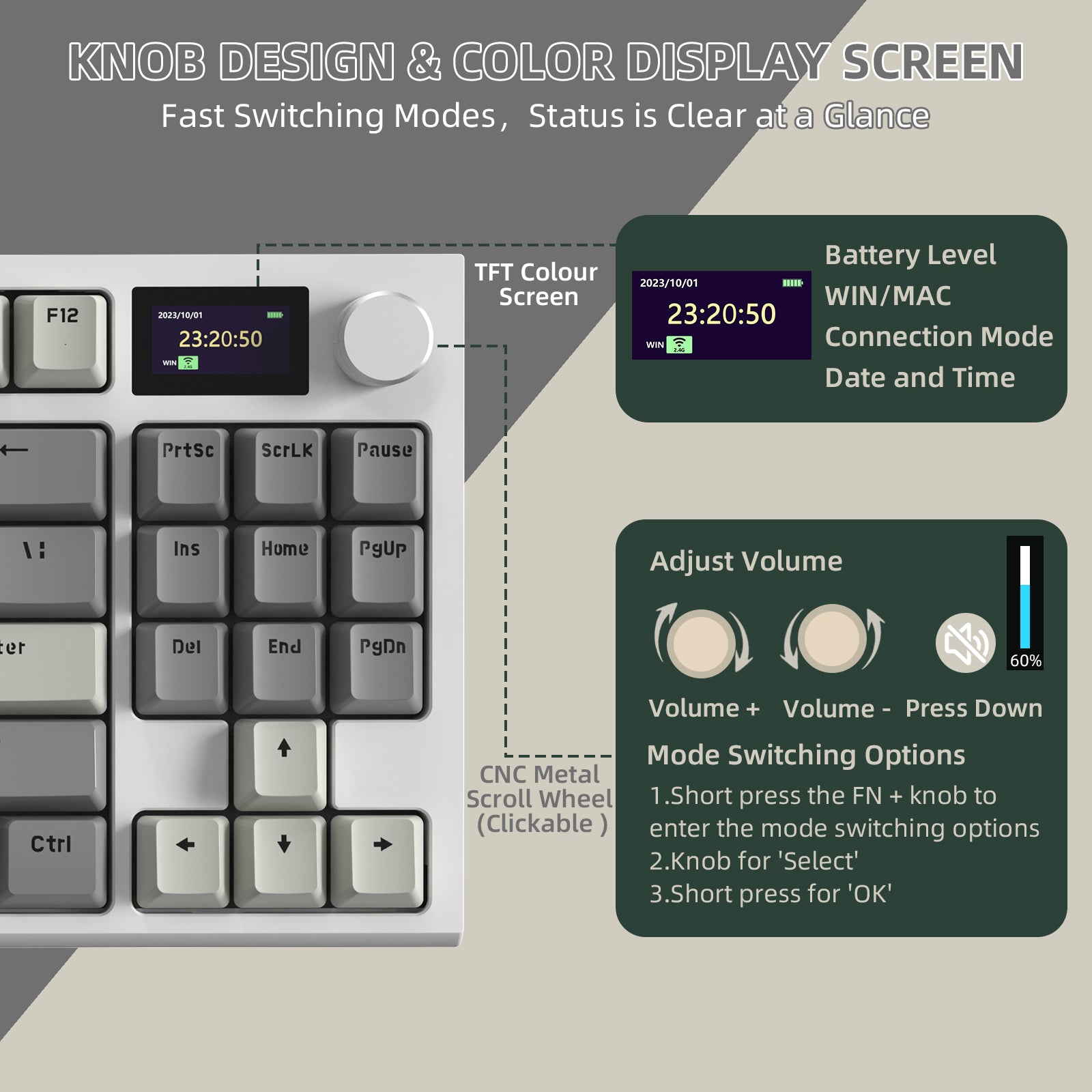
Understanding Key Switches
One of the defining characteristics of a mechanical keyboard is its key switches. These switches determine the feel and sound of each keystroke, significantly impacting your typing experience. There are three primary types of key switches:
- Linear Switches: These switches provide a smooth keystroke without tactile feedback. They are ideal for gamers who prefer rapid key presses.
- Tactile Switches: Tactile switches offer a noticeable bump when the key is actuated, making them suitable for typists who enjoy feedback.
- Clicky Switches: These switches produce an audible click sound, providing both tactile and auditory feedback. They are favored by those who enjoy a more traditional typing experience.
When choosing your first mechanical keyboard, consider what type of key switch aligns with your preferences. Do you prioritize speed, feedback, or sound? Understanding your needs will guide you in selecting the right switch.
Layouts of Mechanical Keyboards
The layout of a mechanical keyboard can also influence your typing efficiency. Here are some common layouts:
- Full-size: Includes all keys, including a number pad, making it suitable for data entry.
- Tenkeyless: A compact version without the number pad, ideal for those with limited desk space.
- 75% and 60%: These layouts eliminate function keys and other non-essential keys, focusing on portability.
Which layout suits your needs best? If you often work with numbers, a full-size keyboard may be beneficial. However, if you travel frequently, a compact layout might be more practical.
Essential Features to Consider
Beyond key switches and layouts, several features can enhance your mechanical keyboard experience:
- Backlighting: RGB lighting can add a personal touch and improve visibility in low-light conditions.
- Programmable Keys: Customizable keys allow you to assign macros or shortcuts, increasing productivity.
- Build Quality: A sturdy build ensures durability, especially for heavy users.
When evaluating features, think about how you plan to use your keyboard. Are you a gamer who needs customizable keys, or a typist who values durability?
Recommended Mechanical Keyboards
To help you get started, here are a couple of highly-rated mechanical keyboards:
"The Keychron K6 is an excellent choice for both gamers and typists, offering a compact layout and customizable RGB lighting." Source: Keychron
Another great option is the Logitech G Pro X, which features hot-swappable switches, allowing you to customize your typing experience easily.
Conclusion
Choosing your first mechanical keyboard can be an exciting yet overwhelming experience. By understanding key switches, layouts, and essential features, you can find a keyboard that meets your needs and enhances your typing experience. Remember, the right mechanical keyboard can significantly impact your productivity and enjoyment.
For more insights, check out this video on mechanical keyboards that provides a visual guide to different types and features.




